Instances view
The Instances →view provides:
-
information on the selected →PLC (below of PLC Information).
-
a hierarchical view onto the →instances and →variables of the Neuron Power Engineer →projects (below of Global Variables and Program Instances).
Use this view on the one hand for PLC-related actions possible, such as to load the application onto the PLC, and on the other hand to learn which instances and variables are used in the application. Moreover, you can quickly go to the appropriate declaration and it is also possible to insert variables into Values of Variables view (there you can monitor the current values of variables on the →PLC).
A typical view onto PLC information, instances and variables:
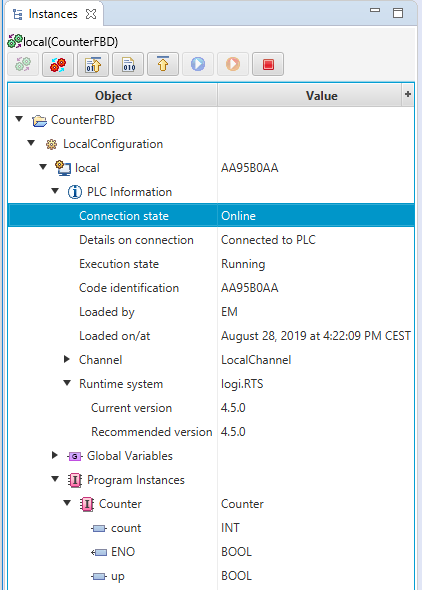
The Instance view is visible when you open one of the →perspectives for application creating or application testing.
If Instances view is not visible in your application, you can add it to the current perspective: Select Window – Show View – Instances.
|
Good to know |
|
|
See "Instance-related and PLC-related information and actions within Instances view" for details.